Visualforce on Chromecast, as a Service!
After writing my last blog entry, on how to display any Visualforce Page on Google Chromecast, it occured to me that I could run the app on Heroku. So, if you have a Google Chromecast, and a Salesforce login with API access enabled, you can try it out right now. Go to https://vf-chromecast.herokuapp.com/; you’ll see this page: 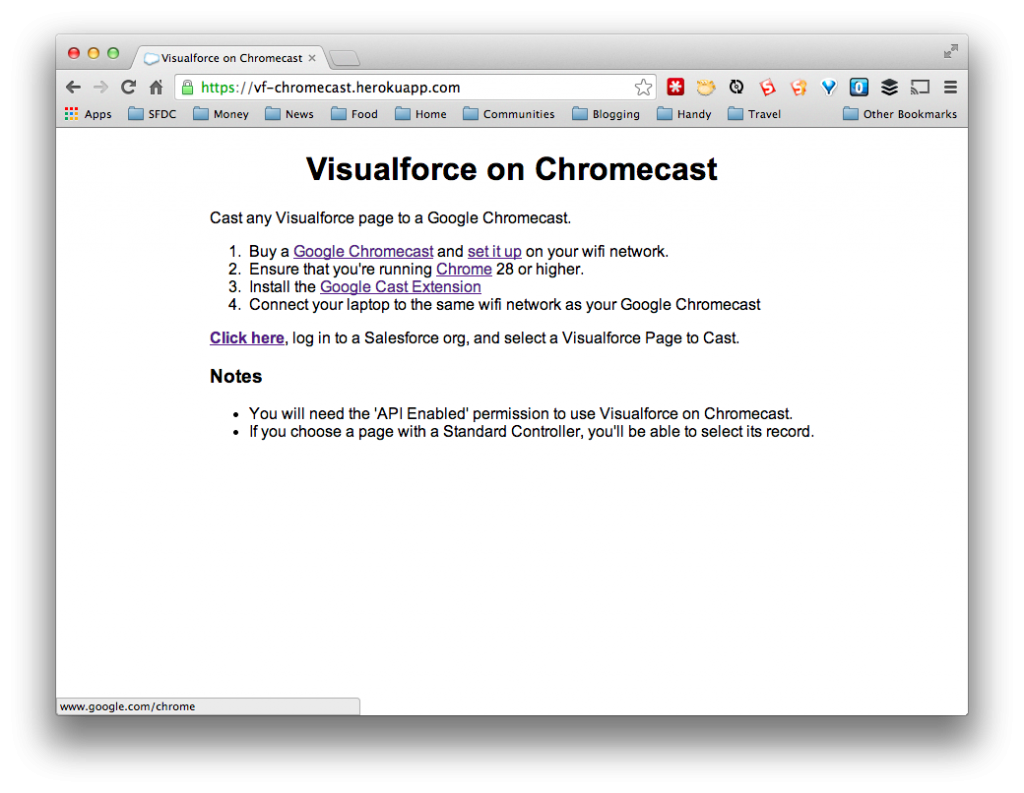 Follow the instructions, log in, authorize the app to access your data, and you’ll be able to select a Visualforce Page to ‘cast’ to your TV.
Follow the instructions, log in, authorize the app to access your data, and you’ll be able to select a Visualforce Page to ‘cast’ to your TV. 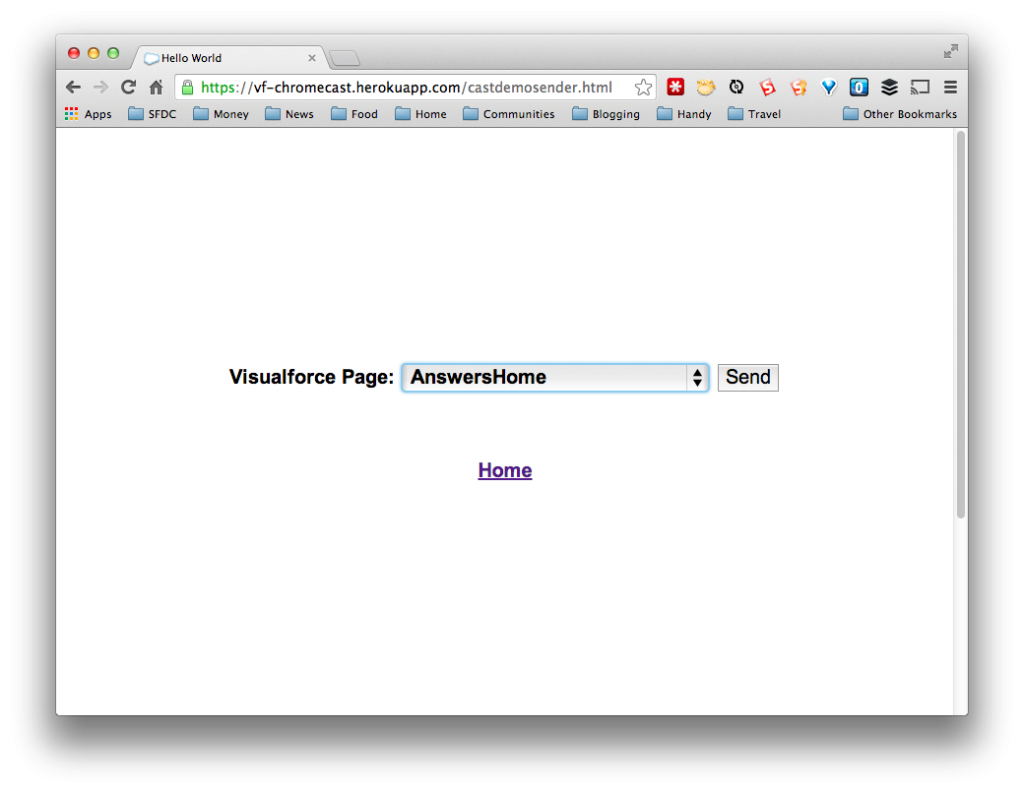 One new feature here - if you select a Visualforce Page that uses a standard controller, and is thus expecting a record ID as a parameter, you’ll get the opportunity to select a record. For simplicity, I’m just showing the first 10 records returned by the database.
One new feature here - if you select a Visualforce Page that uses a standard controller, and is thus expecting a record ID as a parameter, you’ll get the opportunity to select a record. For simplicity, I’m just showing the first 10 records returned by the database. 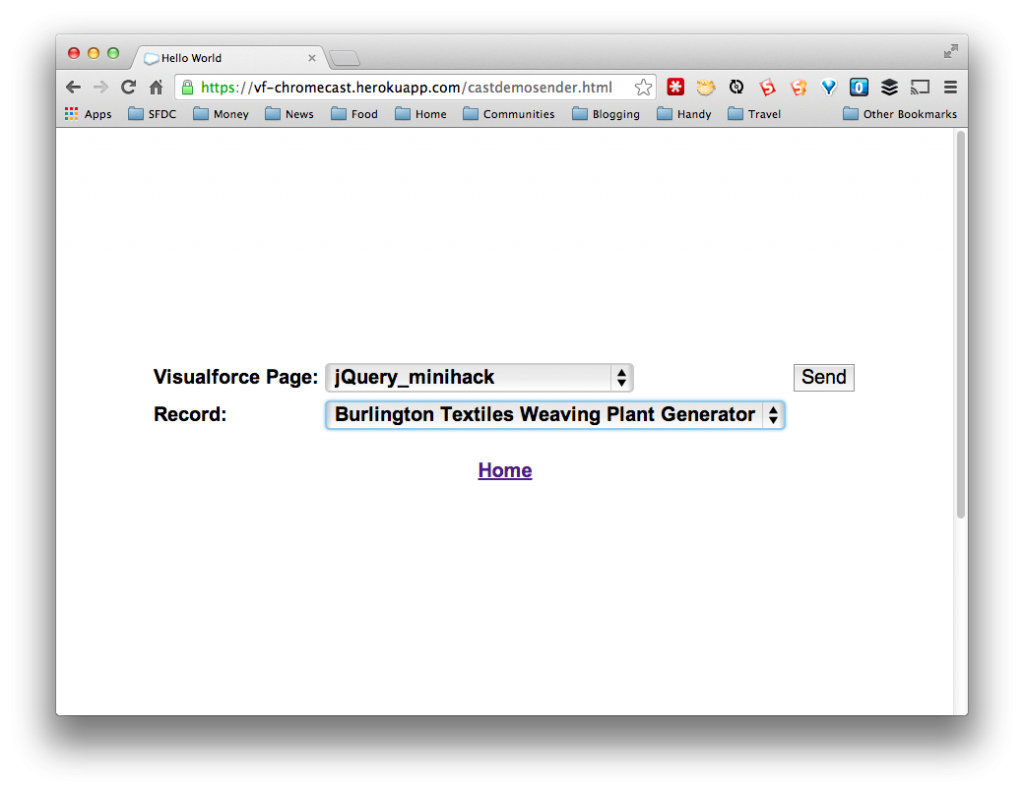 Choose a record, hit send, and you’ll see the page displayed by the Chromecast, in this case, it’s a Mini Hack we ran a couple of Dreamforces ago:
Choose a record, hit send, and you’ll see the page displayed by the Chromecast, in this case, it’s a Mini Hack we ran a couple of Dreamforces ago: 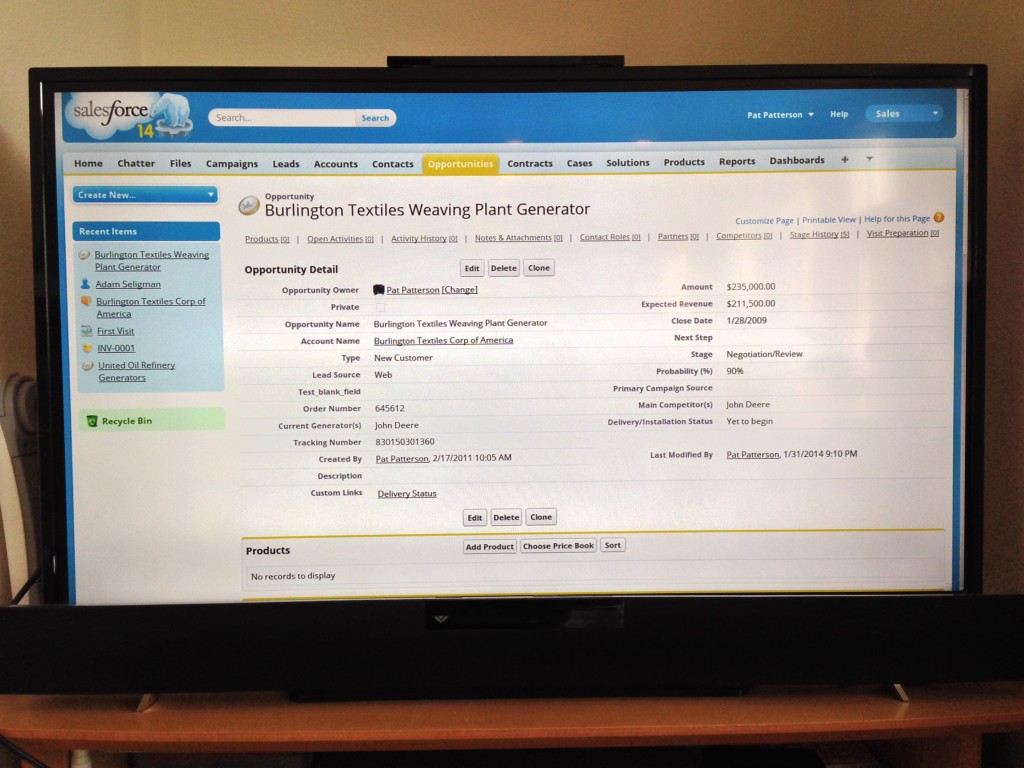 As always, the code is on GitHub. Having done Raspberry Pi, Minecraft, and now Chromecast, I’m looking for new ideas for interesting Salesforce integrations. Leave a comment if you think of one!
As always, the code is on GitHub. Having done Raspberry Pi, Minecraft, and now Chromecast, I’m looking for new ideas for interesting Salesforce integrations. Leave a comment if you think of one!
Comments
Display ANY Visualforce Page on Google Chromecast « Superpatterns
[…] POSTSCRIPT: Almost as soon as I hit 'publish' on this post, I realized I could push the app to Heroku, and allow anyone with a Chromecast and API access to Salesforce to see their Visualforce Pages on TV. Read the next installment here. […]
Jason
Hi Pat! Thanks for making such an awesome tool available.
Unfortunately, while trying to use this service recently, we began getting errors returned from our chrome device.
[browser] [SEVERE] Error: Uncaught Error: Timeout (chrome-extension://dlioch…/background_script.js @ Line: 86
The weird thing is that we have other TVs displaying this same VF page and I can connect using this app and change the VF page those are displaying, but if the TV is turned off and back on, and the cast essentially stopped, we can no longer cast this app to the TV anymore.
Did anything change recently on either the sender or receiver? I’m new to the chromecast and how it all works. Any help would greatly be appreciated.
I will mention that casting a tab to any of our chromecast devices still works, but of course that doesn’t keep the cast alive 24/7 like it is when using your app.
Thanks!
Jason
Pat Patterson
Nothing has changed in my app since I first got it working, but there might have been an update to the Chrome browser on the Chromecast device. I’ll take a look when I can and see if I can figure it out.
Vasu Rampally
Hi Pat! This is a great work.
As you mention in the end for any new ideas. Just wondering - if you have any thoughts on Oculus VR GEAR with Salesforce.
It could be a 360 degree view or imagination of a particular Salesforce record showing enough details what a user could look for. This will be at one view gets to see more info( unlike desktop browser) may be. I am lil excited to try this(let me know if I can work with you on a github project) and show a quick demo of an account with related opps or cases in that multi-dimension if that possible.
Albeit it’s just a thought I like to share here.
Thanks Vasu Rampally
Pat Patterson
Hi Vasu - thanks for the feedback! I think you’ll enjoy this Dreamforce session from a couple of years ago: https://www.salesforce.com/video/192746/ :-)
Brian Sargent
Will your Heroku app keep the Chromecast screen saver from kicking in? We wrote a VF page that lists work orders with their status. It refreshes the page block every 2 minutes but, not the entire page. The other day when I walked by the Chromcast had started displaying pictures rather than the VF page.
Any thoughts?
Thanks!
Pat Patterson
I haven’t been able to find a setting to disable the screen saver :-(
Leave a Comment
Your email address will not be published. Required fields are marked *