I see your Breezy Badger and raise you a Dapper Drake
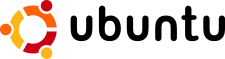 Inspired by Mark Shuttleworth on stage last week at JavaOne, and Eric’s recent blog entry (partly) on installing Ubuntu, I spent a few hours last weekend installing Dapper Drake, the latest, greatest (currently beta) Ubuntu release.
Inspired by Mark Shuttleworth on stage last week at JavaOne, and Eric’s recent blog entry (partly) on installing Ubuntu, I spent a few hours last weekend installing Dapper Drake, the latest, greatest (currently beta) Ubuntu release.
There are more tips and tricks on installing Ubuntu on the Ubuntu Wiki than I could ever hope to cover here, so I’ll just give my first impressions…
- Installing from the Live CD - pretty painless. It’s at this point that I start to Google for Ubuntu’s lack of a root password. Cool - pretty much matches the way I work - never login as root, but keep root capability at arm’s length via sudo.
- Login and… what’s this? An icon in the menu bar up top advising me of updated packages. 370-odd updated packages. OK - I’ll grab those. After all, it’s the weekend… Plenty of other stuff I can do for a while.
- Now we have an up-to-date system. Time to install a few apps. Firefox and GAIM are already there, so I just copy in
.firefoxand.gaimfrom my backed up Suse home directory. So far so good - I see all my bookmarks and log into all my IM accounts. - I prefer Thunderbird to Ubuntu’s default Evolution, so I use Applications - Add/Remove to grab it. Cool - it just works. Copy over
.thunderbirdand… I can’t see my accounts or email folders. Hmmm.ls -latr. Oh -.mozilla-thunderbird. OK - I can live with that, a quickmvand I can see my email. - Ooh - NetworkManager - grab that, for definite. And… it just works. Cool! No VPN support in the Ubunutu version, though. Building NetworkManager from CVS could be pretty hairy - I know that Ubuntu tweaks the standard build. I’ll live with vpnc for now.
- I love Synergy - the open source keyboard/mouse switcher. At the time I installed Dapper, the Synaptic Package Manager was listing some 1.2.x version, rather than the current 1.3.1, so I build Synergy from source. A quick Google,
apt-get install build-essentialand a few other bits and pieces and I’m away - sharing my mouse and keyboard between my home system and my laptop. I just checked, and Synaptic is reporting 1.3.1, Let’smake uninstalland grab the official one… Done. - Skype - grab the
.debfrom the Linux download page, copy in .Skype and we’re done. - UPDATE: For VMware, Google tells me I need the correct headers for my kernel…
sudo apt-get install linux-headers-uname -r`` thensudo ./vmware-install.pl. I found the IP addresses I was using for vmnet1 and vmnet8 in my old (backed up)/etc/vmware/directory. Copy over.vmwarefor my favourites and the license file and… it works!
More as I discover interesting stuff… See you later 
Comments
Getting the VPN to work on NetworkManager/Dapper Drake « Superpatterns
[…] I've previously mentioned, I'm running Ubuntu Dapper Drake on my laptop. Everything has been working just dandy since I […]
Leave a Comment
Your email address will not be published. Required fields are marked *