Federating to Google Apps with OpenSSO - Open Source Starter Kit
It’s been possible to configure OpenSSO for single sign-on (SSO) to Google Apps ever since Google implemented the SAML 2.0 protocol for federated SSO back in 2006. Last year, I covered Wajih Ahmed and Marina Sum’s article on implementing SSO between OpenSSO and Google Apps, which described precisely how to quickly get it up and running. The process took about 10 or 15 minutes, but involved editing an XML configuration file, which does introduce some, uh, opportunity for user error.
So, we looked at how we could streamline the process, making it as foolproof as possible, and, in OpenSSO Express Build 7, built a task flow specifically for federating with Google Apps. The new task flow is described in one of the first open source starter kits for Sun’s identity products - Federating to Google Apps with OpenSSO (the other starter kit covers setting up OpenDS as a Naming Service for OpenSolaris). We now have the process down to less than four minutes, and it’s so easy, even a smoking monkey can do it :-)
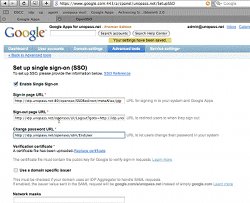
Comments
Enzio Francescoli
Hi Pat,
Would you still happen to have the resources mentioned in your article as I want to setup openam with google apps - but all of the links on the internet (of which there are many) seem to die at the Oracle page. The step-by-step instructions/videos would be a real help and I don’t even mind editing that xml file! :-)
Best Wishes Enzio
Pat Patterson
Hi Enzio,
Unfortunately, no, I don’t have any of those resources. As far as I remember, setup is very straightforward via the wizard in OpenAM. You should be able to just click through the wizard and follow the instructions. I setup SSO from OpenAM to Salesforce a little while ago and it all pretty much just worked.
Cheers,
Pat
Leave a Comment
Your email address will not be published. Required fields are marked *